Our Thoughts in a Nutshell
We know that homework can get very challenging. Even if you do ask a friend to give you the answers, you end up not understanding much of what happened. Chegg takes that situation and flips it on its head by providing you with a slew of features that you can use to get help with your homework, study, and even prepare for your life in whatever career you may choose. We think Chegg is an amazing investment.
Our Expert Review
While education is meant to contribute to student development, the learning process is not always a straightforward one. Homework is helpful, but that doesn’t stop it from feeling like a chore. Even with all the traditional internet-based resources at your disposal, the difficulty level seems to remain stationary. So, what are you meant to do about it?
Search engines were designed to be intuitive and powerful systems that can take a simple or complex query from you and point you to the relevant information quickly. If you spend enough time on Google, Bing, or even DuckDuckGo, you know that it often doesn’t work that way. Not many things are more frustrating than getting a plethora of results that give you none of the information you need.
Sometimes the data is out there, but finding it, understanding it, and putting it together is where the challenge lies. You may have an issue because you don’t understand the content, or your schedule may just be so jam-packed, that there is no time for you to navigate the information highway hoping to reach the destination you want. What if it didn’t have to be so hard anymore?
Chegg may not be the only homework help site on the market, but it stands head and shoulders above many others in the offerings that it brings to the students who rely on it. Education is one of those areas in which the adage “only the best is good enough” applies. I can confidently say that the Chegg platform acknowledges that and makes it a pillar of design.
Chegg Features
Chegg is a service that requires its users to sign up before they can use it. While it’s not free at the time of writing, you can take advantage of a trial to test things out. Here are some of the incredible features that you can take advantage of:
- The capability to buy, sell, or rent books
- A stellar variety in study packs and textbooks
- Jobs and internships for those who are interested
- Consistent access to online tutors, as they are available 24/7
- Advice on and breakdown of career profiles
- The ability to create flashcards and save them
- A comprehensive math solver feature
- An attractive user interface
Setting up your trial can be a bit on the confusing side, as Chegg technically consists of a series of different services. Two examples are Chegg Writing, which is geared towards helping you to write papers that are error and plagiarism-free, and the very popular Chegg Study, which is Chegg’s central homework help offering. The trials require individual activation, so things get a bit convoluted there.
The Chegg Workflow
You can’t use Chegg Unless you have created a paid account, or you are on the free trial. When you sign up on the site, You must first provide an email address and a password. This password must contain at least six characters, at least one number or special character, and a combination of upper and lower case letters.
There is an indicator below the password field that lets you know how you are doing with the password requirements. Alternatively, you can take advantage of one of Chegg’s built-in integrations and sign up with either your Apple, Google, Or Facebook account instead. Doing so saves you a bit of time on the account creation process. As you can see from the image below, once you meet the username and password requirements, you get a confirmation in the form of a green checkmark and an affirmative message.
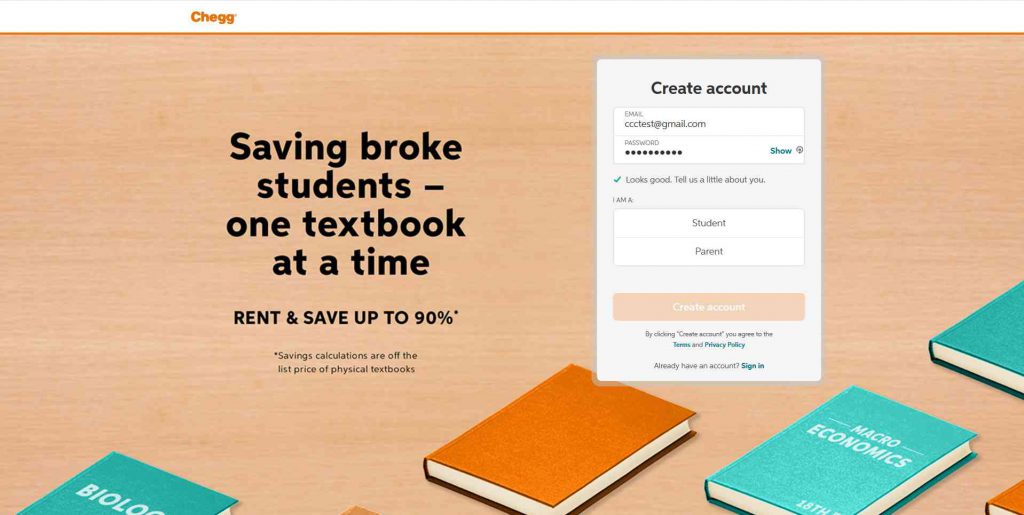
Next, you must indicate whether you are a student or a parent. If you select the parent option, the account is ready to be created right away. Students have an extra step, as they must indicate whether they are at the high school or collegiate level.
Should you select “high school,” the platform provides you with four different year choices, which indicate your expected graduation year. College students must enter their University name, followed by what year they’re currently in. Note that the school listing system does not use a freeform typing mechanism. Instead, after you begin typing a few characters, you are going to notice that Chegg does a search and returns potential names of your college.
If you can find its name, then select it, but if not, you need only select the “my university is not listed” option.
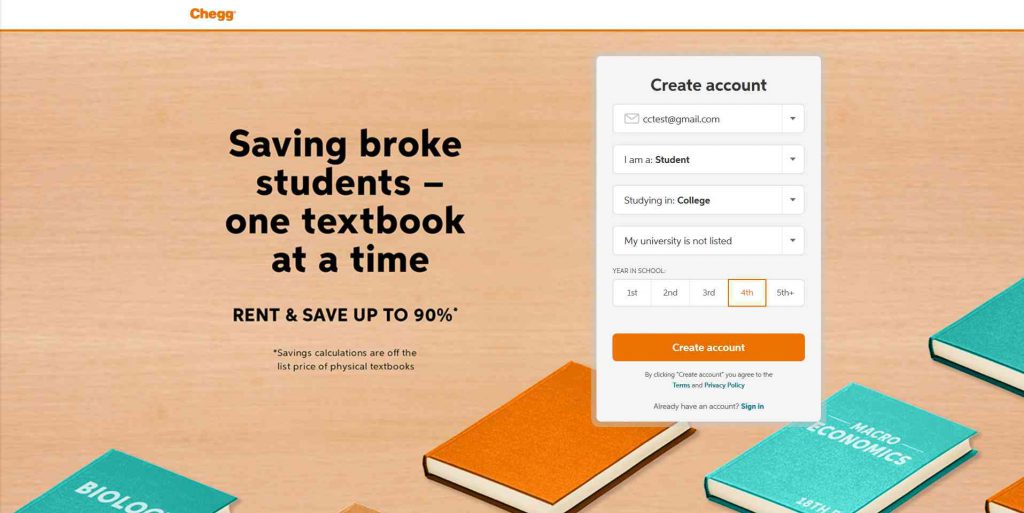
After you’ve finished filling out the required parameters, you can then hit the “create account” button. You are then immediately brought to the dashboard page, which can appear slightly confusing with everything that’s displayed and clickable. Your state of membership at this point can be a little confusing, as you likely expect that a free trial has begun.
However, you are simply in Chegg’s free mode. This means that many of the features remain inaccessible to you. You can start any of the trials upon request, or you can look around to see what you can access as is. Note that if you do choose to start a
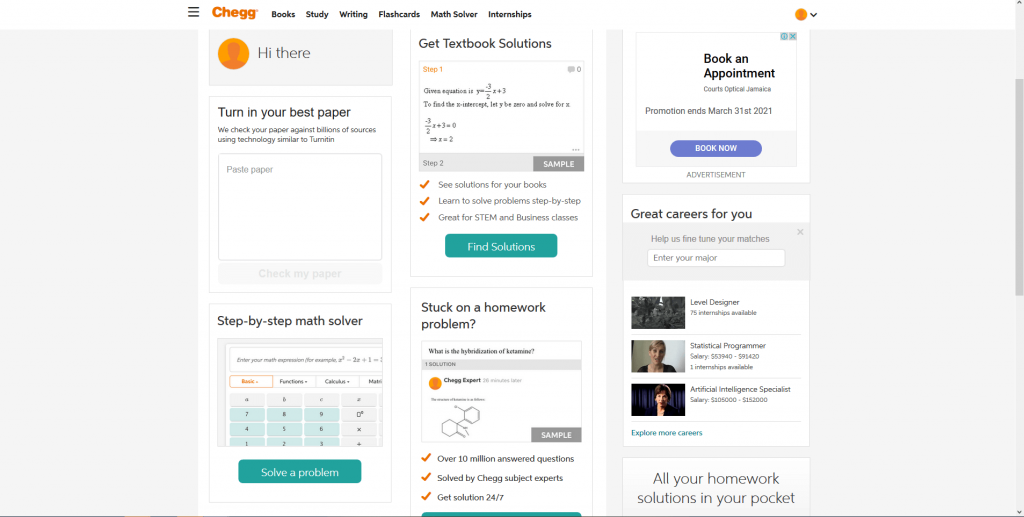
Chegg Writing
The first feature you can take advantage of is Chegg Writing. By placing text in the provided field, you can turn in a paper for evaluation. The layers of review are plagiarism, grammar, and an expert check. With the free version of Chegg, you only get access to the grammar review. If you want to take advantage of the plagiarism and expert checks, you are going to need a paid account or to at least be on the free trial of Chegg Writing.
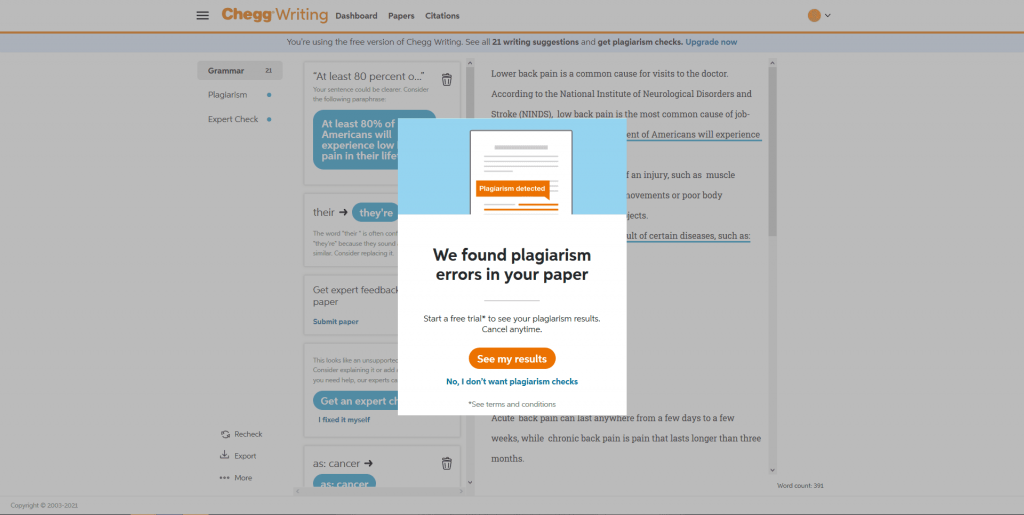
The free trial here goes on for three days, and the program is going to run you $9.95 monthly thereafter. Unfortunately, you can’t activate it without having a credit card on your account. There’s a generous cancellation policy that allows you to end your subscription membership at any time you wish. Upon activating either, you can save your papers online, create over 7000 styles of citations, check unlimited papers, and see all writing issues with your submissions.
Chegg Study
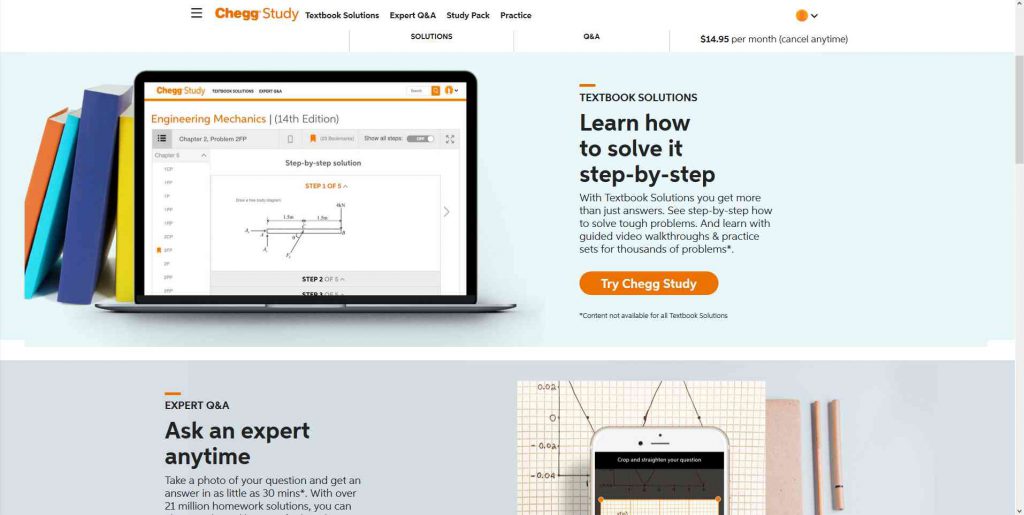
First, there is the step-by-step learning functionality. Thanks to practice sets and guided video walkthroughs, you can adequately understand what is happening behind problems in your textbooks that you may find difficult.
Alternatively, there is the expert Q&A functionality. Should you use this, you can grab a photo of the question that you are struggling with, and an expert provides the response you need as quickly as possible. There are some cases in which you may even get your answer within half an hour. There are important disclaimers to pay attention to for either offer. As far as the textbook solutions are concerned, there isn’t content present on the site for all textbooks, which is understandable, based on the sheer amount of textbook material out there. Next. The experts who are available for the Q&A answer at varied times based on the subject matter and the question asked. The average response time is 46 minutes at the time of writing.
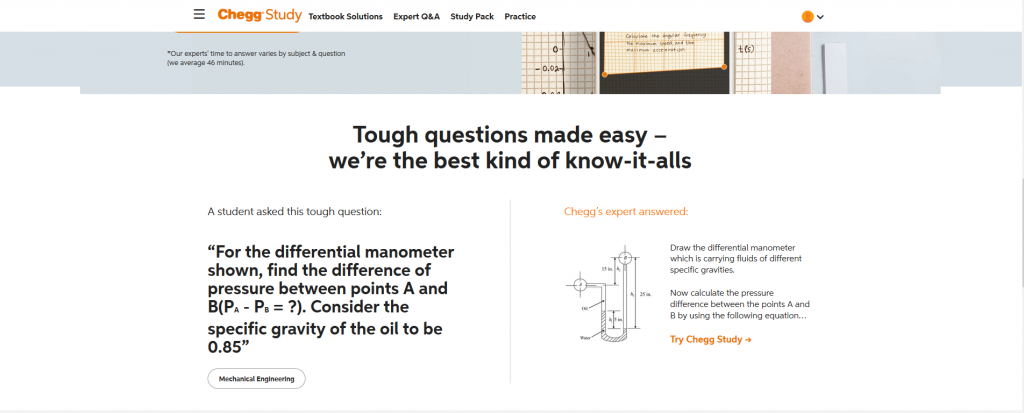
it’s about more than providing the students with the answers, as the objective here is to foster understanding.

The page also goes on to illustrate a testimonial and provide you with a link to get the Chegg study app. Should you choose to use the said app, it offers the same kind of functionality that the web page does in a mobile-optimized package. Therefore, if you want to use the app on the go or you happen to be more comfortable using a mobile app interface, Chegg offers you the freedom to do so.
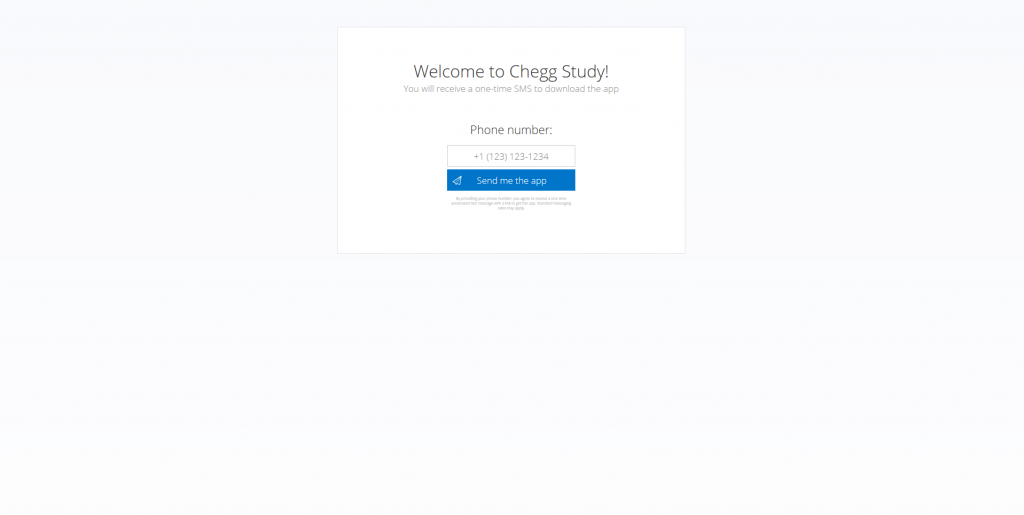
If you are interested in installing the app, you need only click on the area on the previous page that has the “get the app” button. Upon doing so, you are taken to the app download page. There’s a field in which you can input your phone number, after which Chegg sends you an SMS that assists you with downloading and installing the application. Be sure to pay attention to the disclaimer in fine print, as requesting the SMS is subject to standard messaging rates.
Note that if you prefer to go through an app store as people traditionally do, you’re free to head to either the Google Play Store on Android or the Apple App Store on iOS to download the app traditionally. The idea of the SMS is to offer people a potentially even more convenient way to get things set up.
Chegg Study Subjects
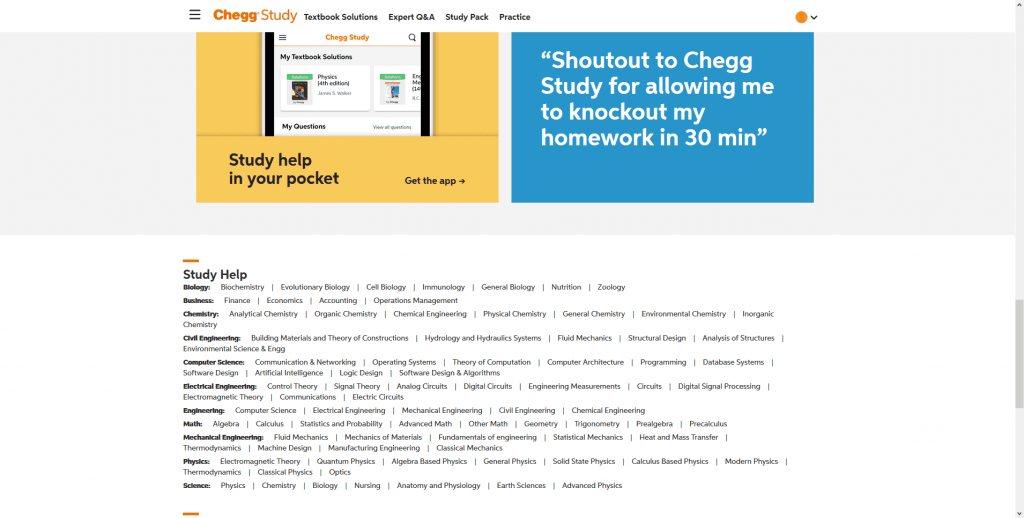
As indicated before, Chegg provides users with a disclaimer that the availability of expert responses on Chegg Study depends on the number of experts available and the subject matter that members may need assistance with. Such a statement may have given you the impression that there are only so many covered subjects and no more. You need only glance at the list on the page to see the comprehensive coverage that Chegg Study offers where subjects are concerned.
The various areas are categorized under major groupings, such as chemistry, computer science, engineering, and physics. Under each broad category, you can find the individual subjects that students may need assistance with. We were impressed to see such a detailed breakdown and a wide-reaching coverage area.
Some of the specific subjects include biochemistry, operations management, inorganic chemistry, hydrology and hydraulic systems, programming, communications, chemical engineering, algebra, fluid mechanics, quantum physics, and anatomy and physiology.
Note that both the main groupings and the individual subject areas are all clickable links that you can use to home in on whichever subject interests you.
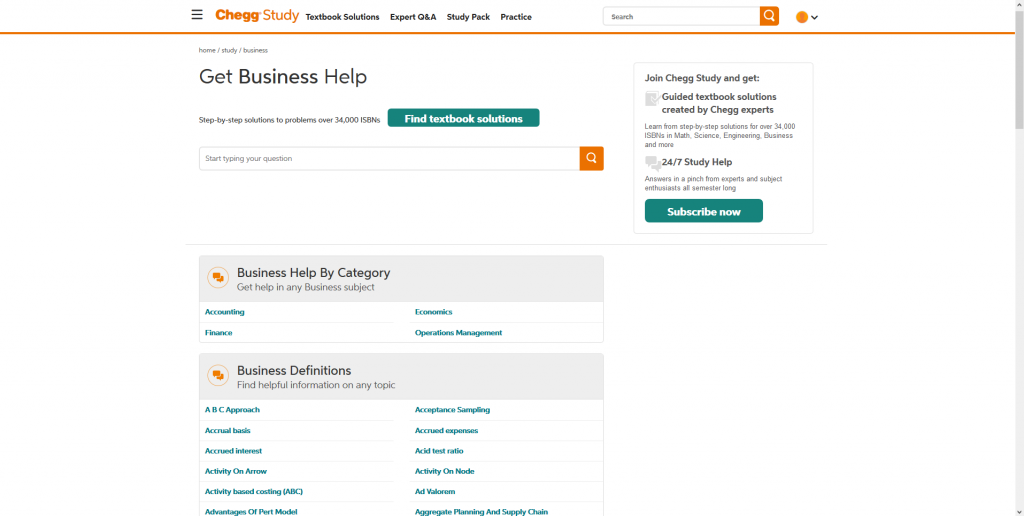
The image above is a look at the page layout you see after clicking on one of the main subject areas. This one is business. The first element of interest is the textbook solutions button. While it doesn’t work until a paid membership is activated, you can look up over 34,000 ISBNs two find potential responses to items in textbooks. Whether your book is a physical or electronic copy, the ISBN should be one of the first things you see.
It’s a unique identifier that Chegg uses to ensure that you are getting material that matches the book you want. Of course, there are much more ISBNs in the world than those that Chegg has cataloged, so the possibility does exist that you may not be able to find a solution to your textbook problems on the platform.
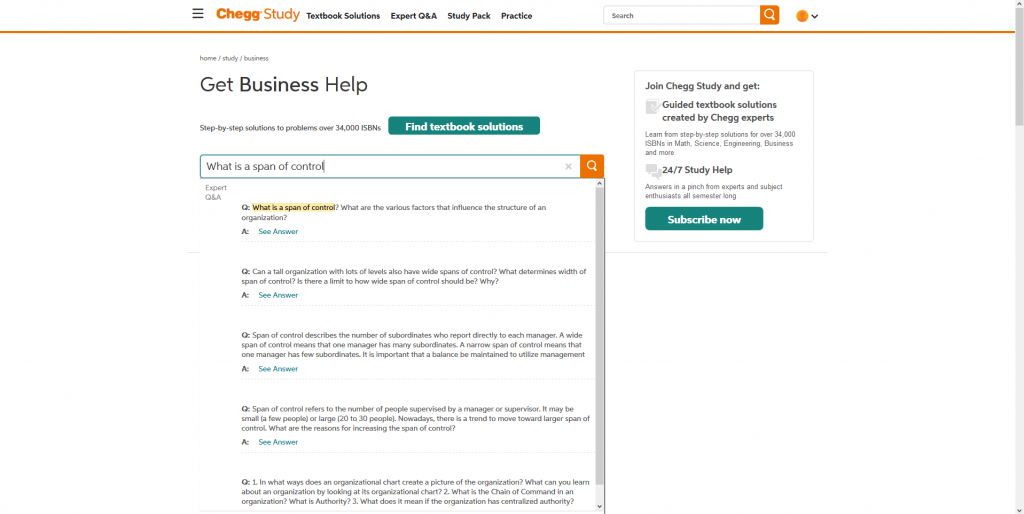
The next element on the page is the search bar, and it uses an incredibly quick search algorithm. Since we decided to use the business page for testing here, we typed in a business-related question. As we began to enter “what is a span of control?” the platform started listing results after the first three characters. While the items listed initially were irrelevant, as we typed more of our question, we then began to get responses that answered it.
Next, we clicked on the “see answer” link to see what a full answer to a question on Chegg Study would look like.

While attempting to view the answer does give you the correct one and an explanation, you must have a paid plan active before you can see the response. If not, the answer is blurred, and the page takes you to the paid plan sign-up area if you try to unlock it.
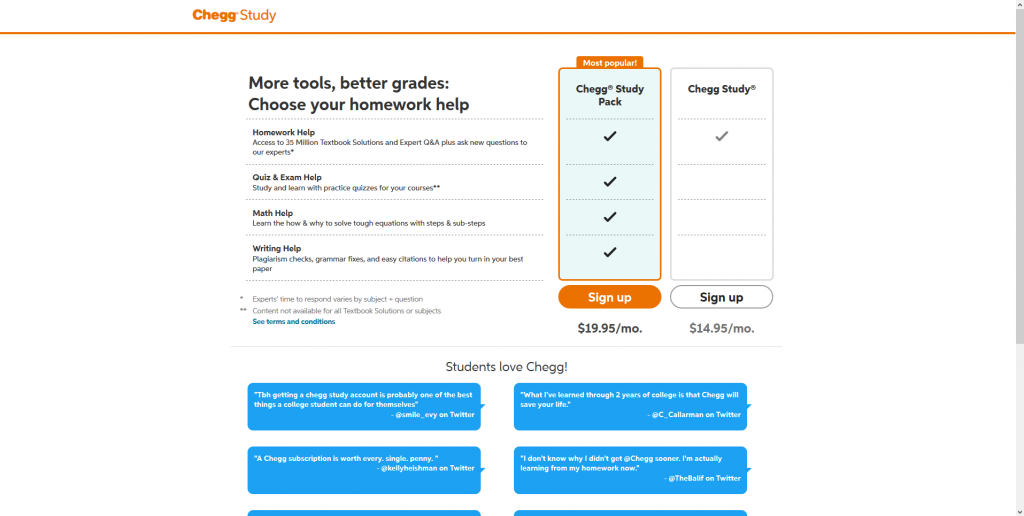
This is as good a time as any for us to talk about the Chegg Study pricing and feature accessibility options. You can choose from two different plans. One runs for $14.95 monthly, while the other goes for $19.95 monthly. The feature comparison is illustrated above. The more affordable option offers you homework help in the form of textbook solutions, as well as the ability to ask the experts questions and to view existing responses.
Those on the more expensive plan can get all that homework help, along with the Chegg Writing functionality, math help with dedicated steps and sub-steps, and quiz and exam help, which offers practice quizzes to help with studying for exams.
We should point out that we did randomly receive the opportunity to ask one free question to the experts. We decided to make it the same span of control question that we attempted earlier. Once submitted, the platform indicated that we would be notified once the response was provided.
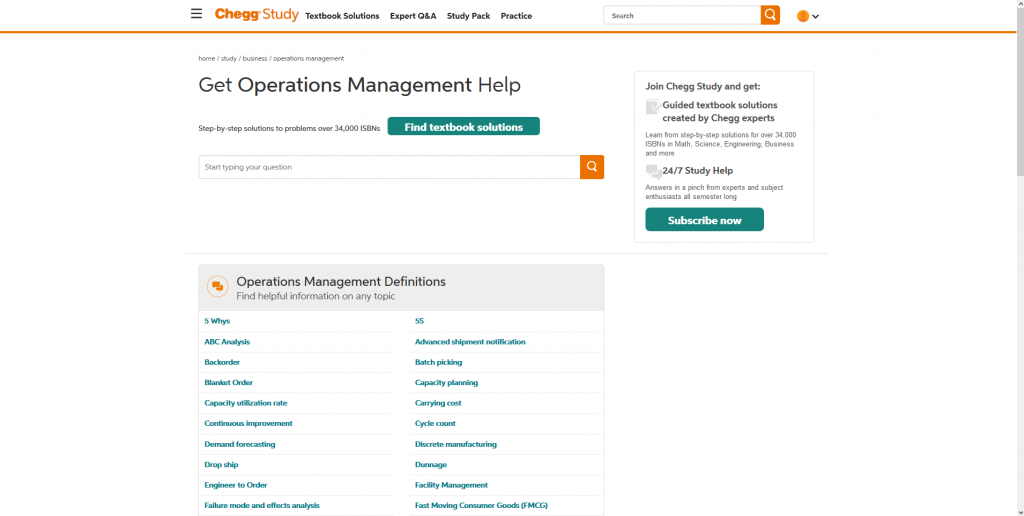
Back on the main business category page, we decided to select “Operations Management” under the listing of subjects that fall under business. From the layout of the page above, we can see that the individual subject pages are the same as the main ones. The only difference is that these pages don’t have subject categories under them, so the first thing listed under the search bar is definitions. We selected “Drop ship” to understand the extent to which Chegg goes to provide definitions to its members.
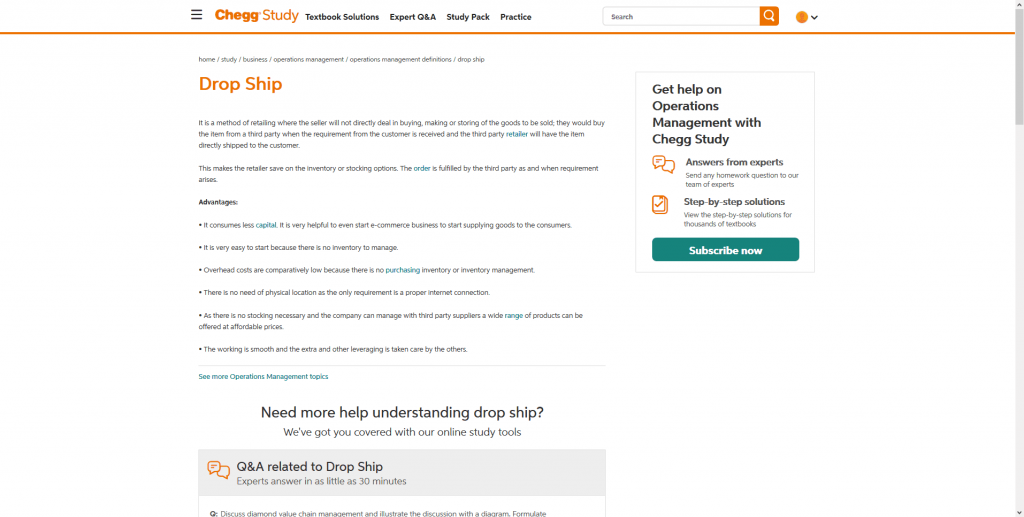
The level of detail in the definition was very impressive. Not only did Chegg define the concept, but it also went ahead and provided various advantages to help with understanding. The page even took things a step further by listing Q and As related to the topic as you can see in the image below. Of course, all these are subject to the same requirements to access expert responses.
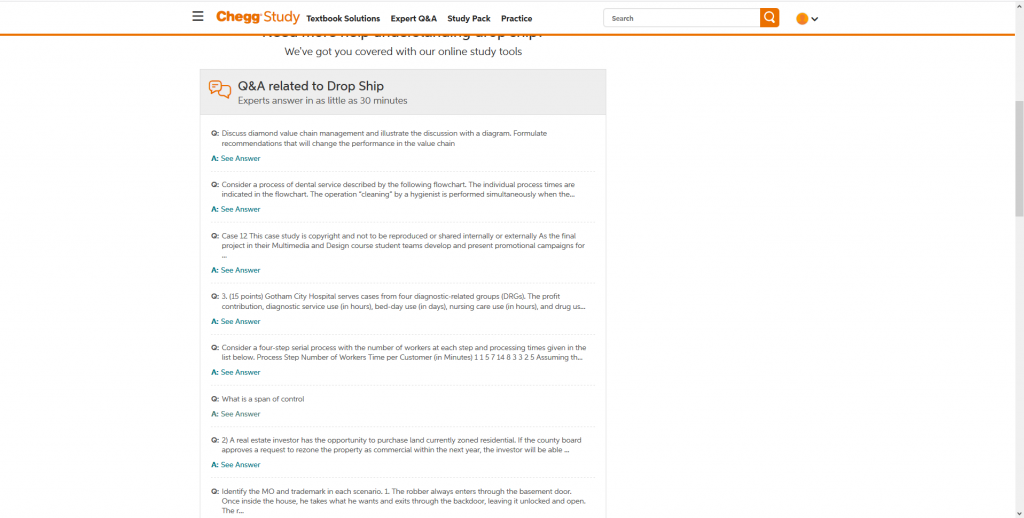
There’s not much more to unpack on the subject pages. Beyond the search bar and the concepts that you can see the definitions for, the rest of the page is the same kind of Q&A layout as the one above. For example, you can look at the image below, which goes further down on the Operations Management page.
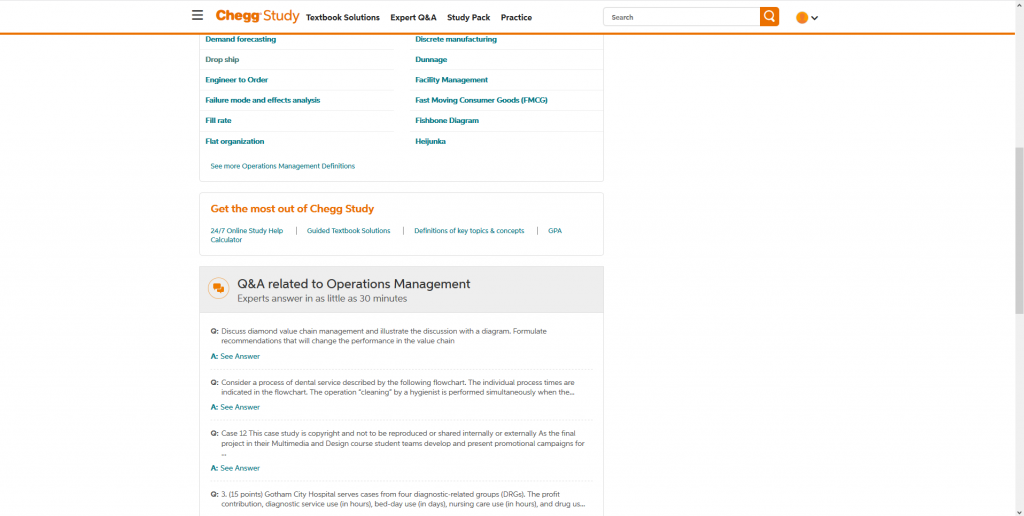
We should point out that the search bar at the top of the main and individual subject pages is not restricted to the subject in focus. To show you what we mean, we’re going to jump back to the main business page and try to find out what an IP address is.
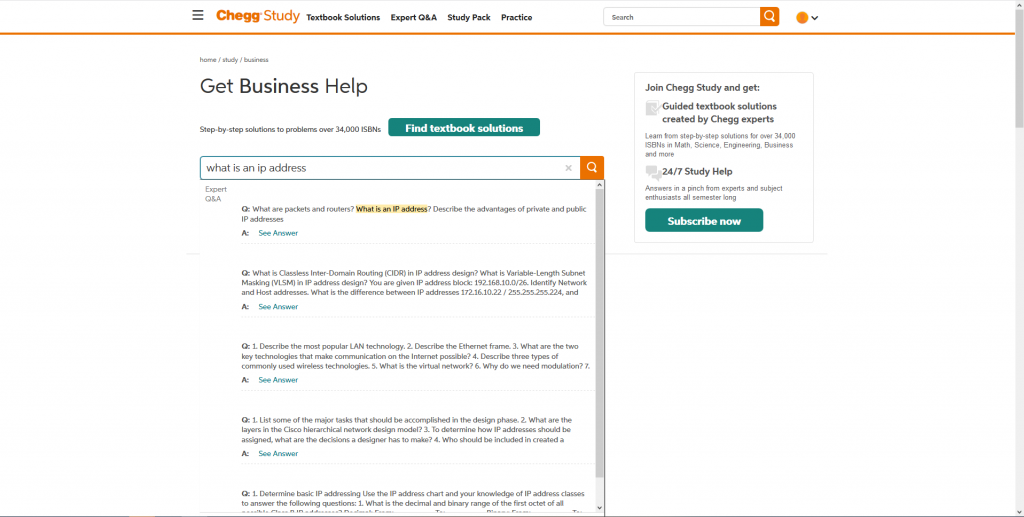
As you can see, Chegg Study still responds to what should fall under the Computer Science heading. We know that different users are going to have different opinions on this, but we do enjoy being able to search for information under any subject, regardless of which subject page we are on.
Chegg Study Page Functions
No matter which page you are on, once you are viewing something that falls under Chegg Study, there is going to be a small area that encourages you to “Get the most out of Chegg Study.” the same four functions are going to show up on each page, and these are 24/7 online study help, definitions of key topics and concepts, guided textbook solutions, and the GPA Calculator. See the image below to understand what we are referring to. you may have noticed seeing an area just like this in one of the previous images from the Operations Management page.
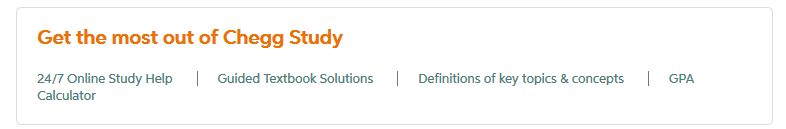
Selecting “24/7 online study help” yields the page below with an interface that looks very familiar based on a couple of the areas we covered above.
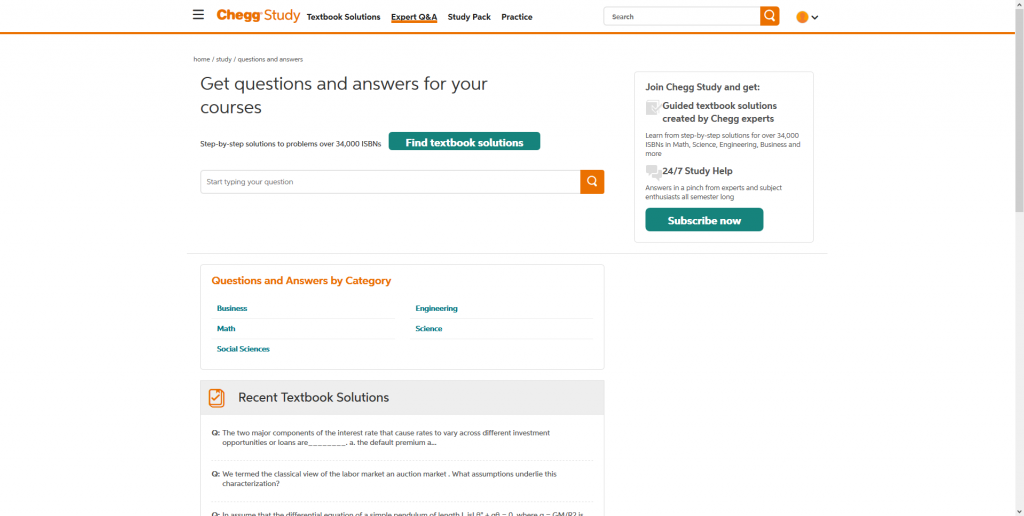
The search bar is the first element on the page, and it works no differently than it did on the subject pages. The Q&A area at the lower end of the page is replaced by “recent textbook solutions.” Finally, the study help responses are categorized under five broad subject areas, which you can see in the middle section. We are going to be selecting “business” here, so you can see the difference between the question-and-answer business page versus the main subject business page.
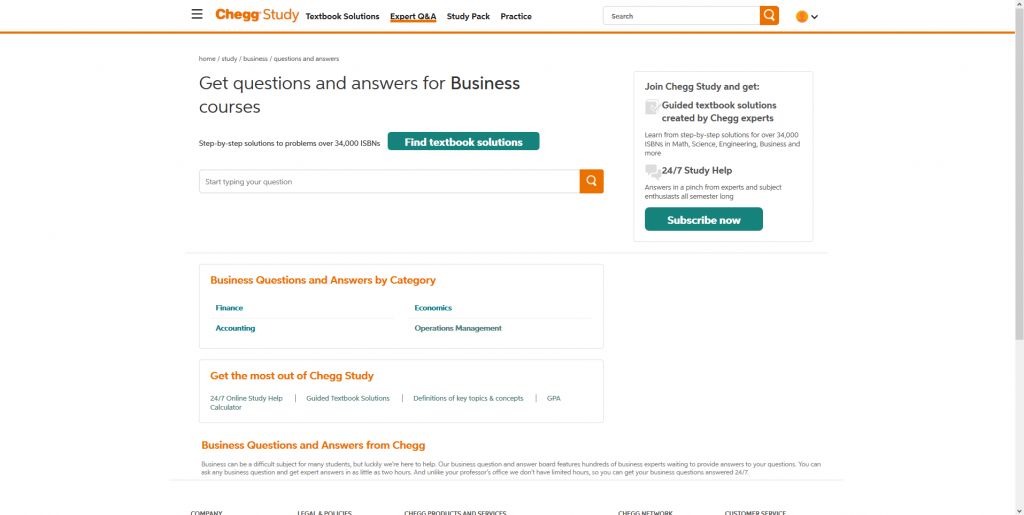
As you can see here, the page layout doesn’t seem much different. The only difference would appear to be the fact that no Q&A or textbook solution is listing at the lower end of the page. So, we’re going to go ahead and select “Operations Management” to see how things stack up against the operations management subject page.
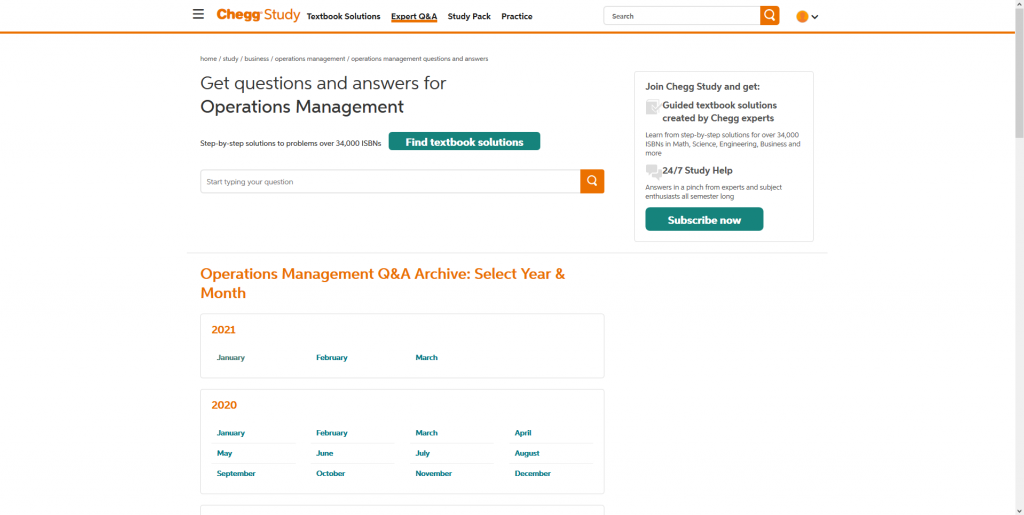
The search bar makes a return here, but the body of the page is much different. Instead of listing definitions and having a Q&A section, what you get is a timeline. Chegg Study has organized it by year, and each year has its various months listed under it. The idea is that you should be able to select a point in time and see material that was uploaded at that time. For example, we are going to be selecting July 2020.
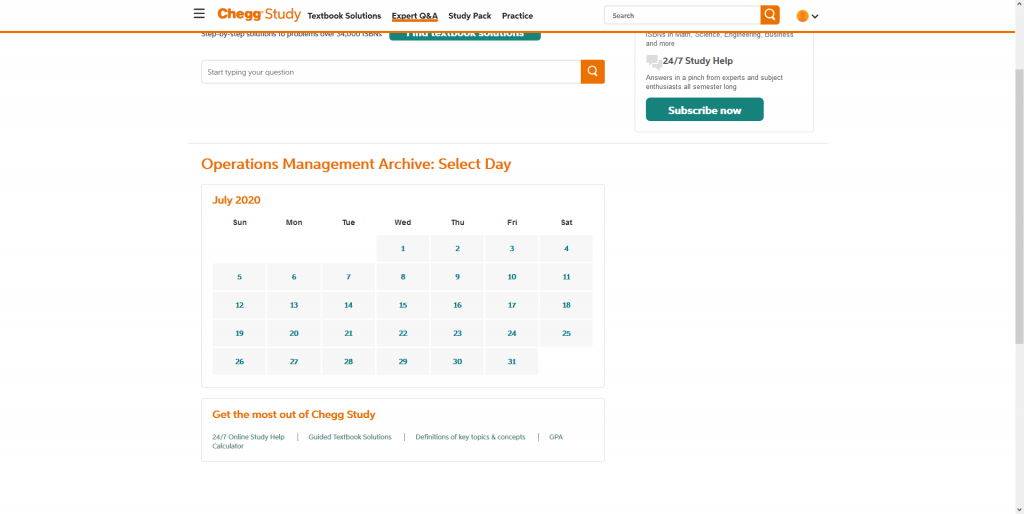
There is not much to say here except that you get a calendar to choose the specific day under the month and year that you had selected before. We are going with July 15 for this one.
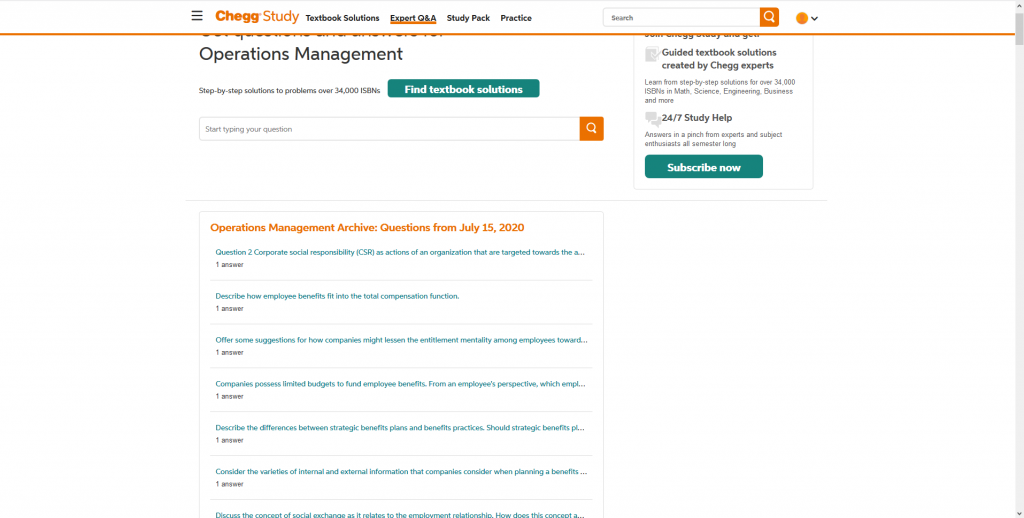
The result is a listing of all questions in the Operations Management archive from July 15, 2020. We decided to select the second response on employee benefits to test. What we got was the same kind of response page that we did when we looked up span of control earlier. The answer is blurred, and we’d have to start a paid plan to see it.
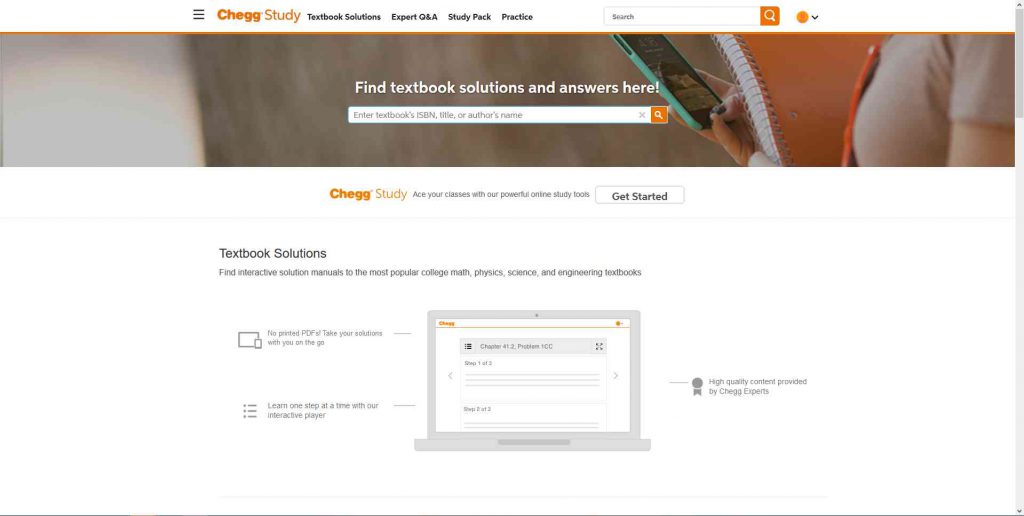
The second of the four functions is “Guided Textbook Solutions,” which is the one we decided to explore next. Chegg’s intention here is to provide information in a way that not only gives students the answers to textbook questions, but also aims to foster understanding. The main element of this page is the search bar that you can use to find a book by either ISBN, title, or author’s name. As indicated before, The platform is searching from a library of over 3,400 books.
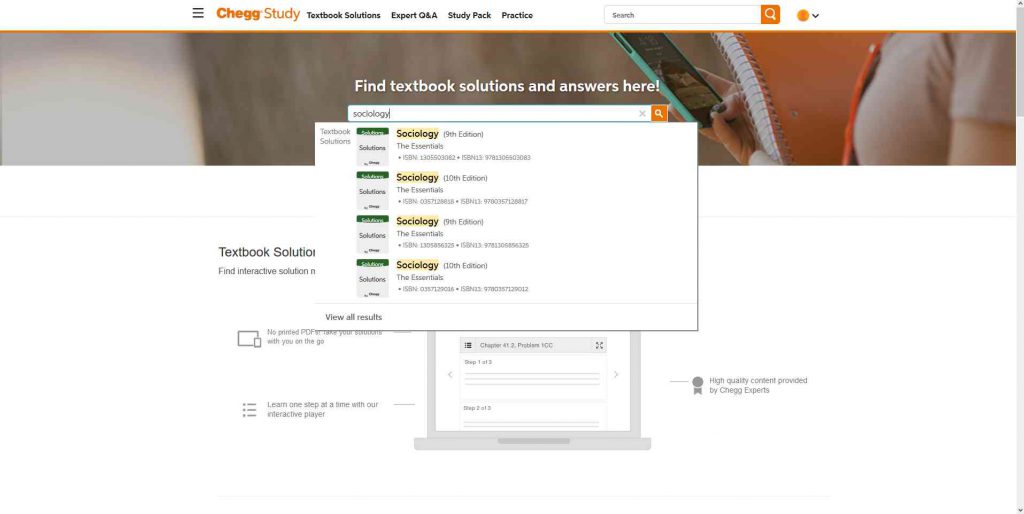
We decided to keep things simple by searching for the Sociology textbook with the most basic name of them all. Like the subject, the textbook is also called “Sociology.” As you can see from the image above, Chegg lists the results by edition, so it’s possible to get specific solutions to each book.
It’s a good idea to check on the book edition and possibly even the ISBN before selecting one of the results, just to ensure everything matches. While it’s true that new book editions rarely have more than a few changes compared to the previous ones, each solution guide for multi-edition books is built with one in mind. We are going with the ninth edition for this review.
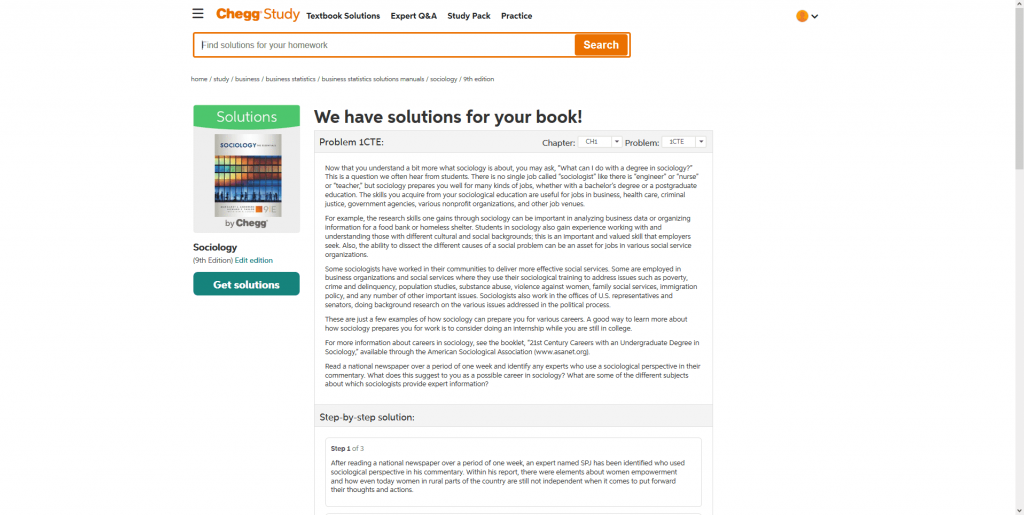
The first thing on the page is a solution search bar. Instead of searching through expert Q&As only, it also looks through textbook solutions and lists both sets of results. For example, you can have a quick look at our search for “machine processing cycle” below.
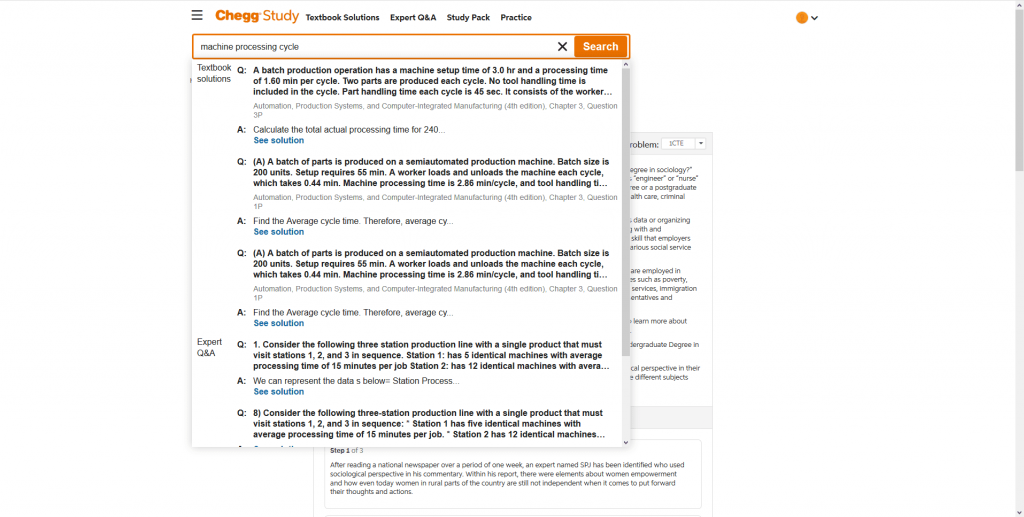
You are going to notice that each textbook solution provides the name of its associated textbook in a gray color under the question. We must admit that this search is a bit confusing compared to the others, so we would advise that if you choose to use this search bar to quickly find a question in your textbook, type the question as is to minimize confusion.
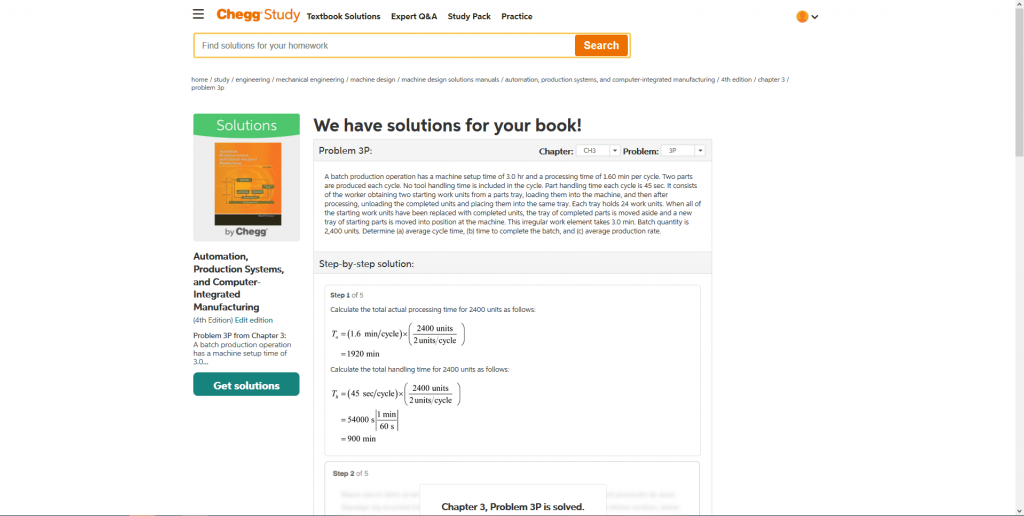
We selected the first option to have a quick look at what is presented. The platform takes you to the chapter and problem that you clicked on, and it proceeds to give you the step-by-step solution.
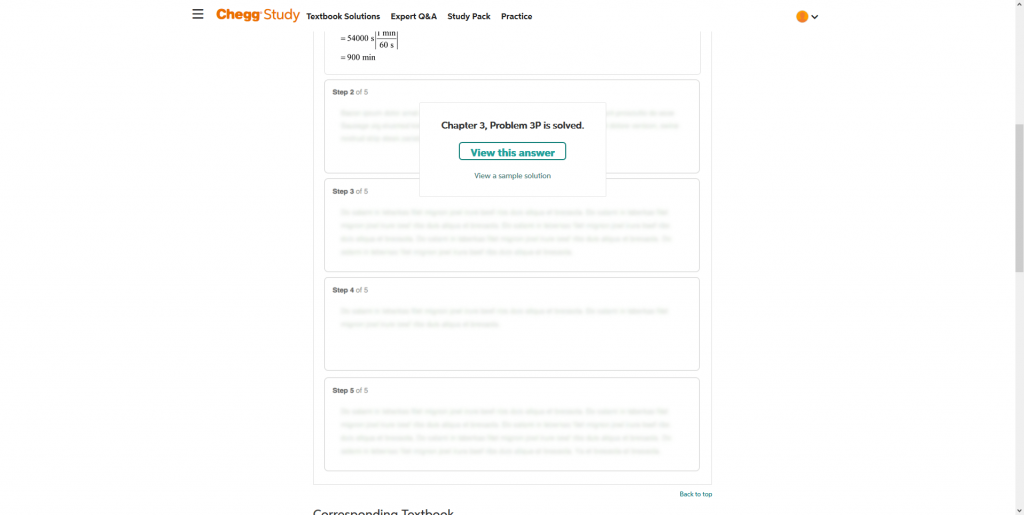
If you try to go past the first step, you are going to notice that the rest is blurred. Choosing to view the answer takes you to the Chegg Study paid plan sign-up page if you are not already on one. You can’t see the complete solution in the site’s free mode. The only thing you can do is view sample solutions, which tend to be completely different from the problem you would have selected.
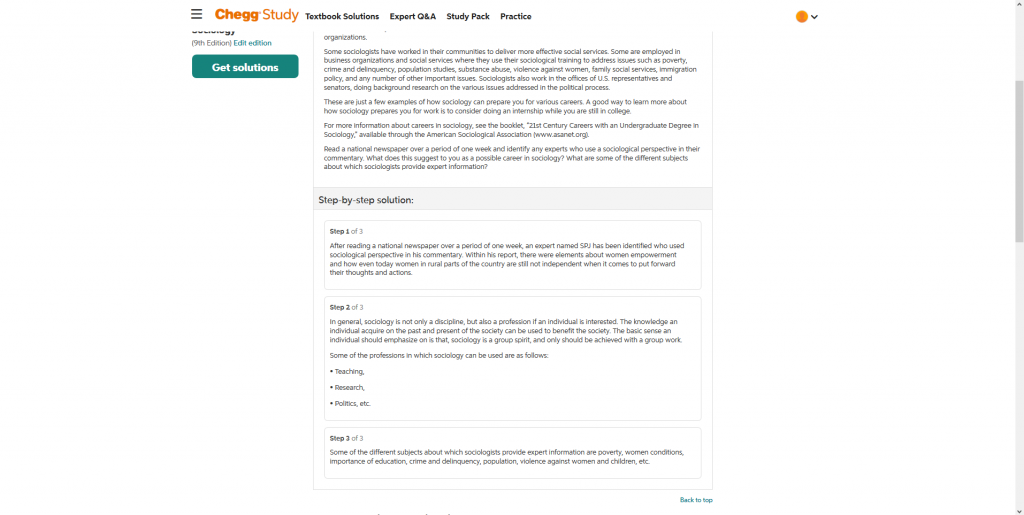
Heading back to the Sociology page, you can see how solution pages for each book are structured. It begins with a random problem and gives you a full step-by-step solution to get through it. This is akin to the sample solution provided by the platform in our search for “machine processing cycle.”
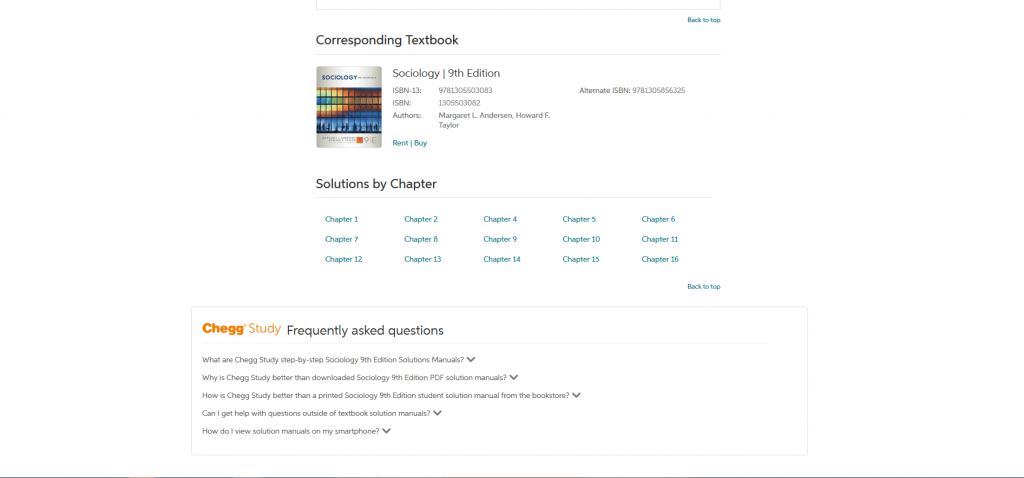
The rest of the page has two main elements. The first is all about whatever book the page is focused on. It provides you with identification information, such as the ISBN and author list. Chegg does offer books for sale or rental, and you can access that functionality from here. You are going to see “Rent |Buy” in the image above, and clicking on it text you to the transaction page.

You can buy or rent the physical book, or you can subscribe to the eTextbook. There’s a “Textbook Solutions Only” option, but that only brings you to the Chegg Study sign-up page.
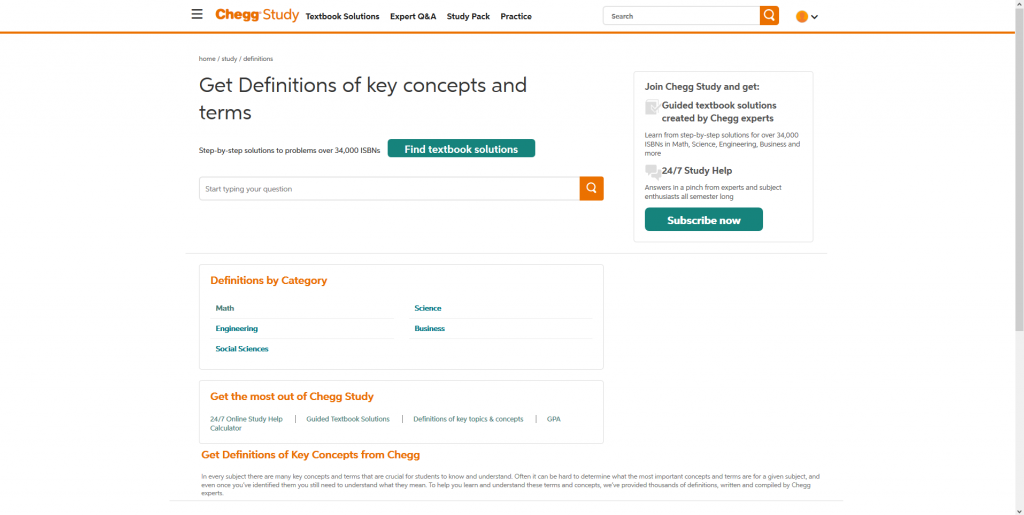
The third Chegg Study function is “Definitions of key topics & concepts.” the page, as you can see, uses a similar layout to a couple of the previous ones. We went ahead and selected the math category here.
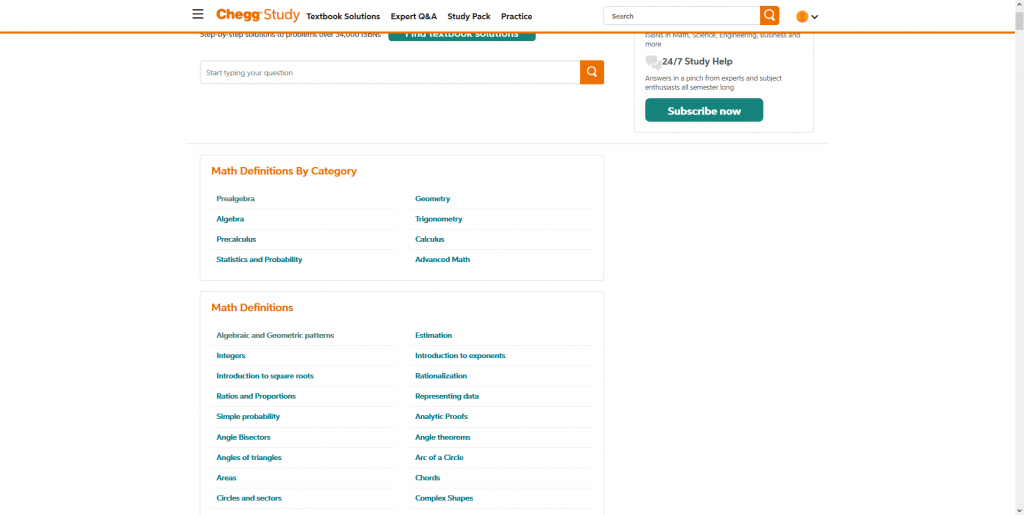
After category selection, you can access your definitions in two different ways. You can select broad categories, after which you can narrow things down, or you can go directly to the list of definitions that span all the categories. We chose integers here.
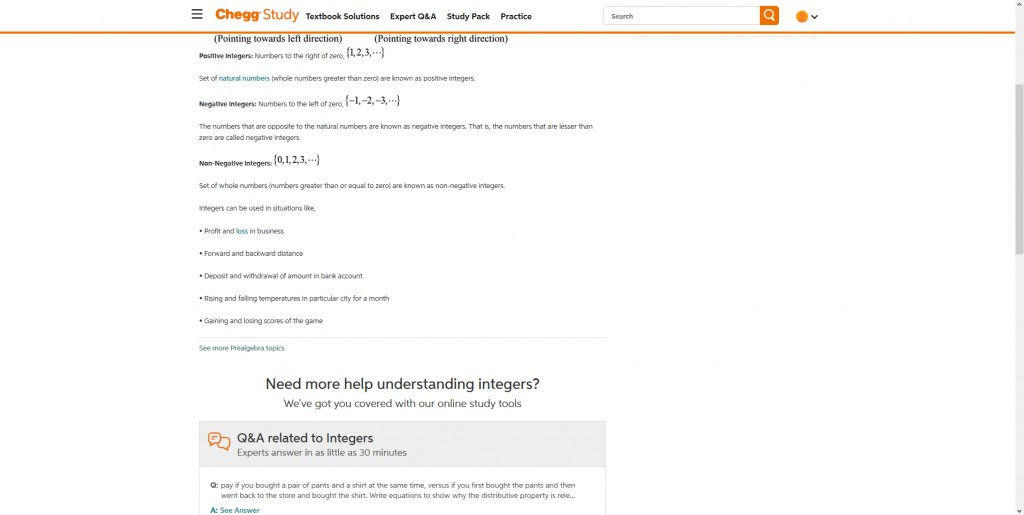
The definitions page is no different from the one we got when we looked up the definition of drop ship, so we surmised that the definition offerings under the subject pages use this area to provide you with information.
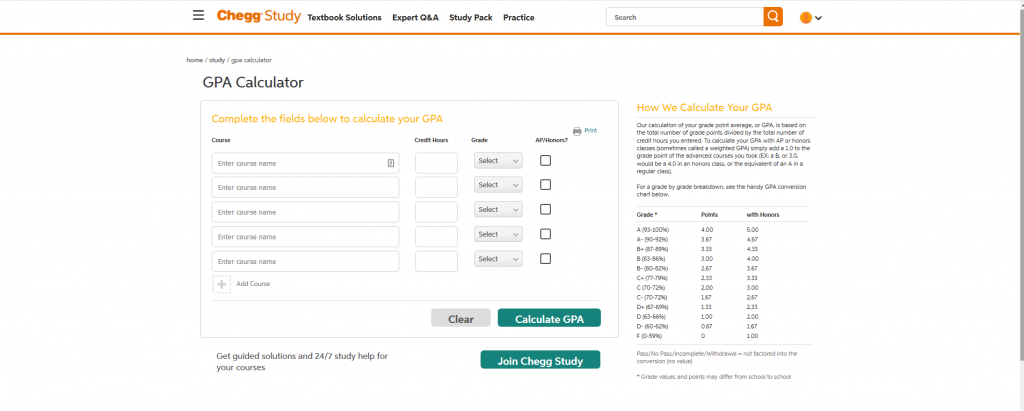
The final “Chegg Study” function is the GPA Calculator that you can use to check what kind of GPA you can look forward to, based on a series of course grades. There is a standard GPA formula that the page uses in its calculations, and you can review it in the upper right-hand corner. It accounts for AP/Honors calculations, so feel free to check that option on any course that it applies to.
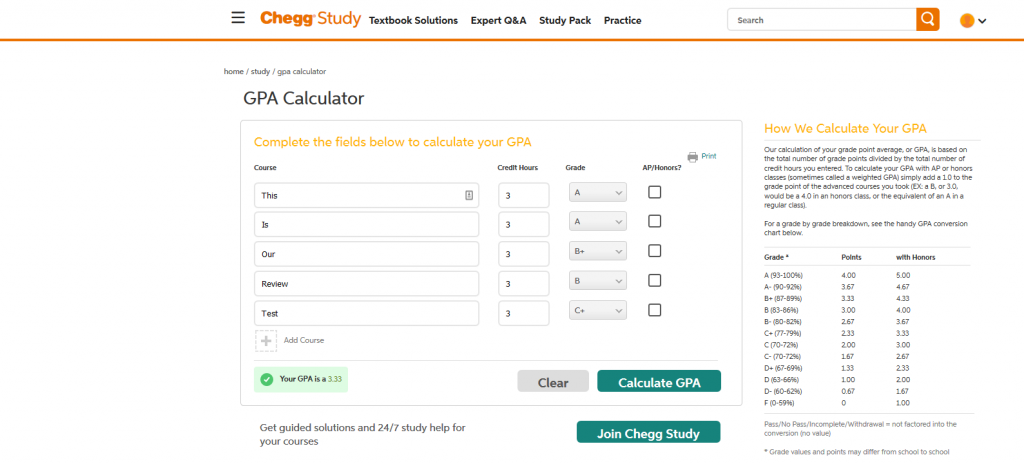
You get five fields by default, but you can add more as needed to make your calculation. Fill out your course names, credit hours, grades, and tick any AP/Honors courses. When you are finished, click on the “calculate GPA” button, and you are going to be shown the figure underneath.
We went ahead and did a calculation with some random values, which gave us the result of 3.33 above.
Chegg Books
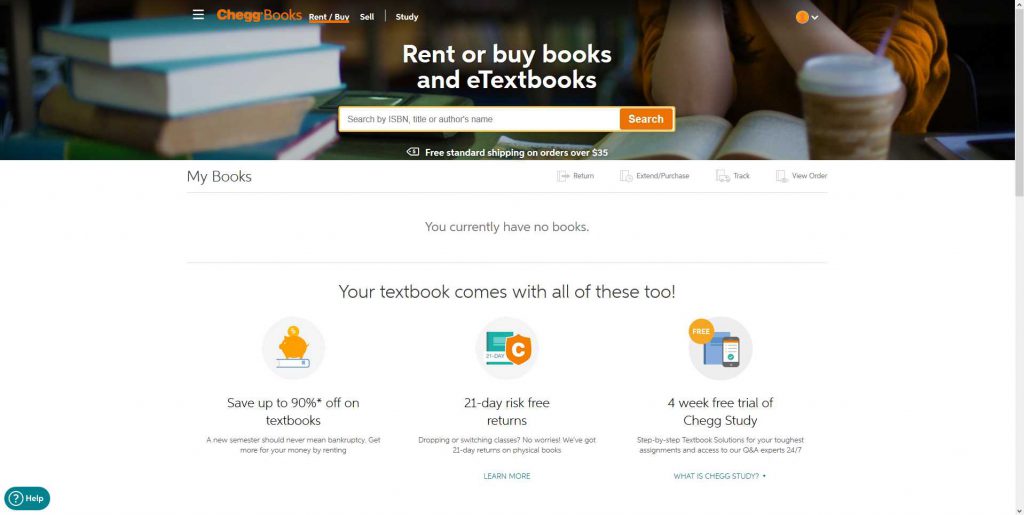
Chegg Books is the feature that allows you to rent, buy, or even sell textbooks on the platform. You can input an ISBN, title, and author name here, as you could with the textbook solutions page.
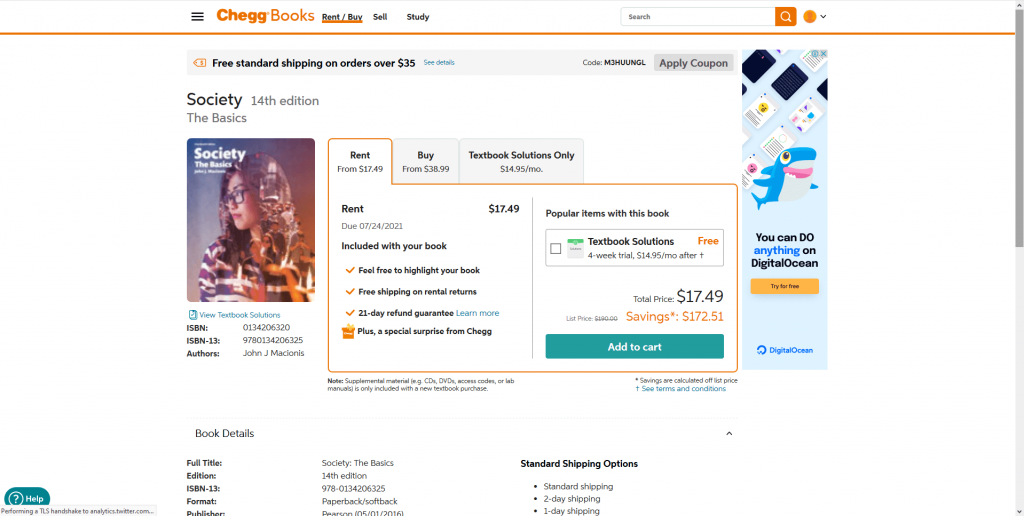
We decided to throw in a random book name, and you can see that the interface is no different. The eTextbook option is missing here, but that’s because the choices you get depend on the book you choose and availability.
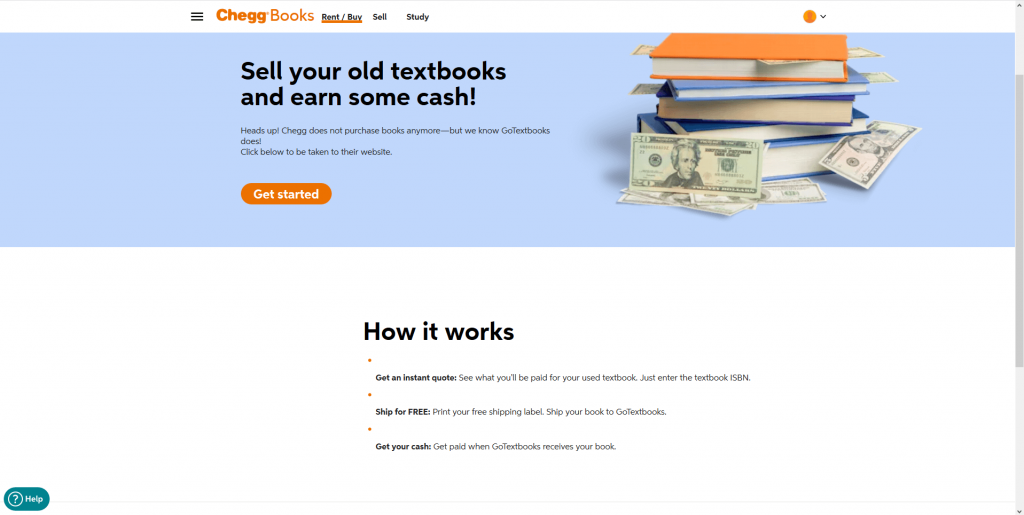
Unfortunately, the book sale option is no longer available. In trying to use the page, we got the result above. Chegg no longer purchases books, but it redirects you to GoTextbooks to get your book sales done. Since this is a Chegg review, we are going to quickly show you the Go Textbooks page in the next image, but we aren’t going to dive into detail on it.
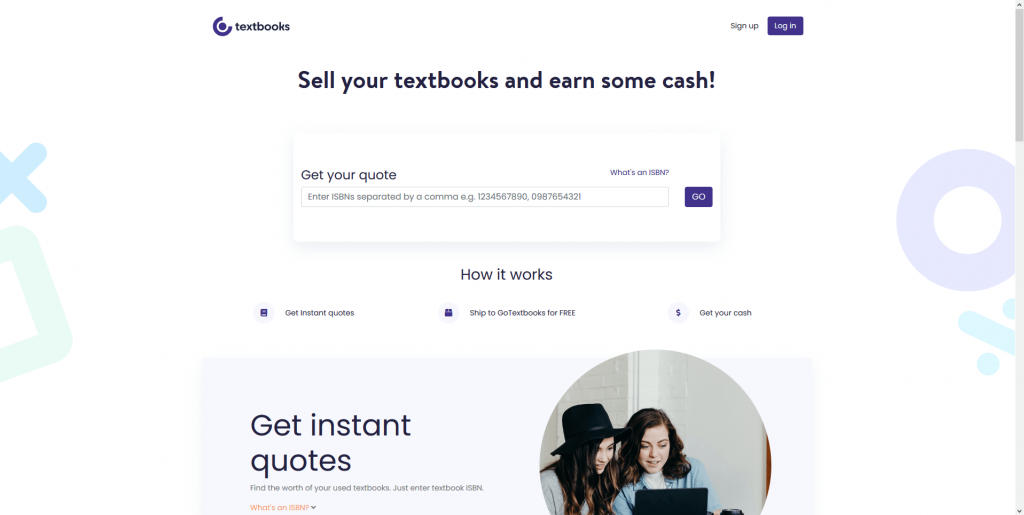
Chegg Flash Cards
Chegg has a flashcard functionality that you can use to help your studying efforts even more. There are three elements to this feature, and the first is the creation page below.
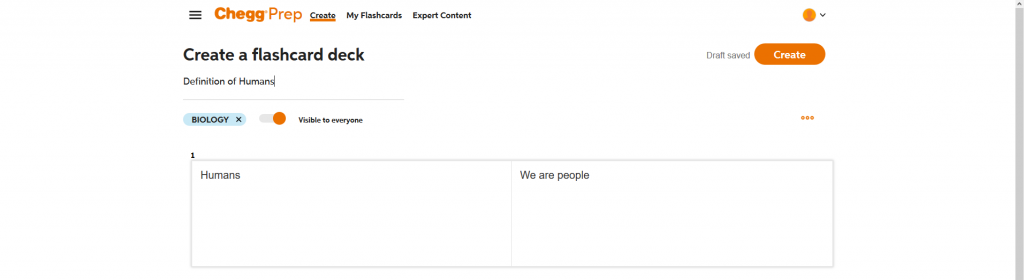
We threw in some data to test things out. You give your flashcard a title, design the front and back, and then hit the “create” button. Feel free to set the visibility to either everyone or just yourself, and you can even tag the card to of course at your school.
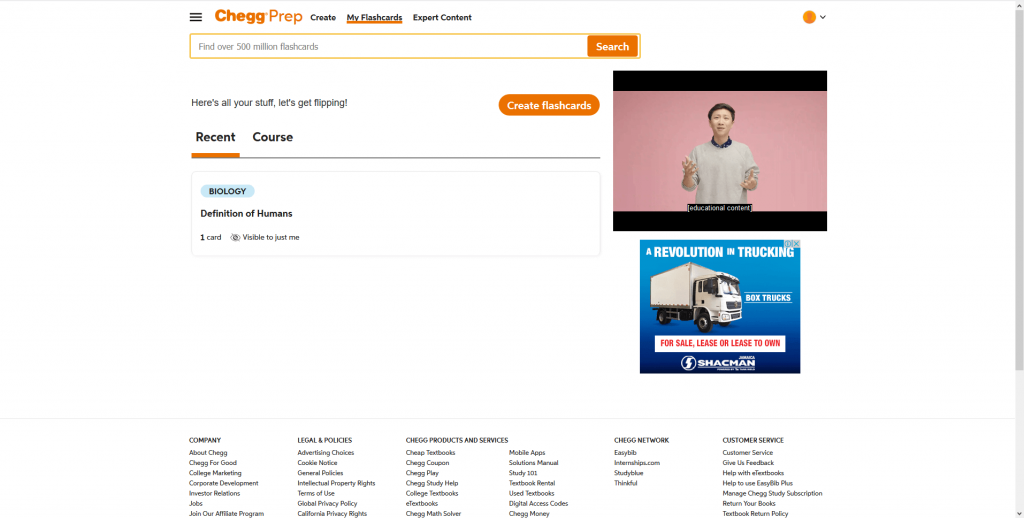
The second element of the flashcard functionality is looking at a list of the flashcards you’ve created. On this page, you can see the one that we designed in the prior step.
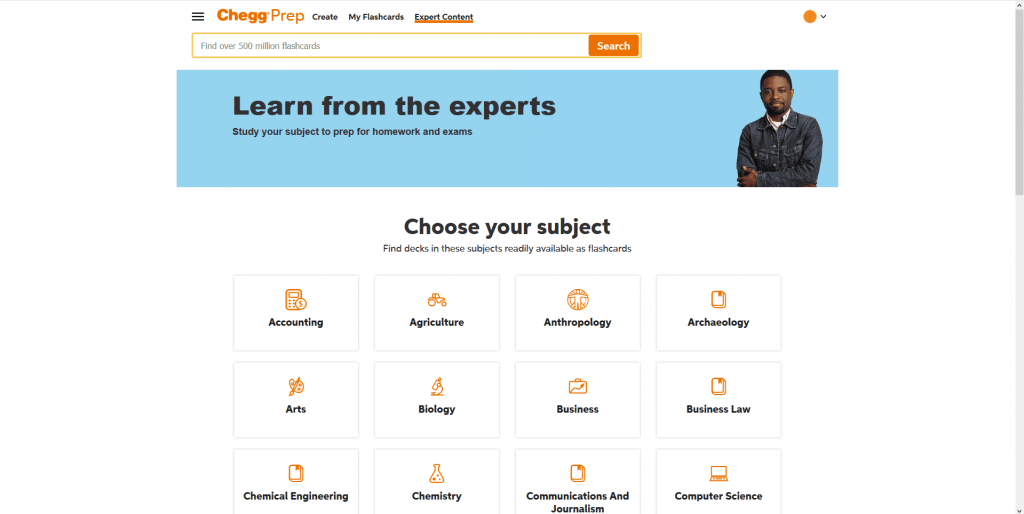
Finally, there is the expert content page, that you can use to view decks and cards that can help you with your library. We went ahead and selected accounting here.
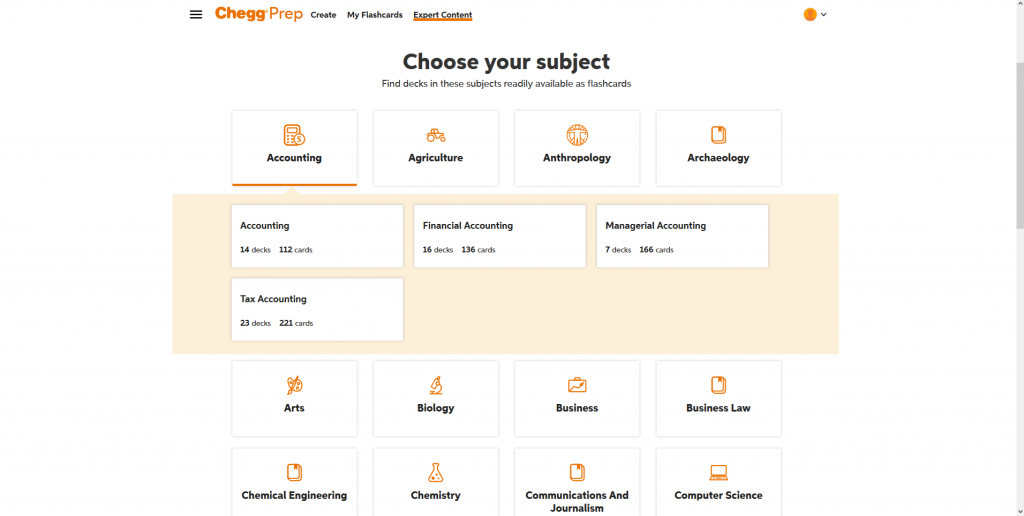
Under the category you select, there is a breakdown of various sets of decks and cards. We chose the financial accounting option.
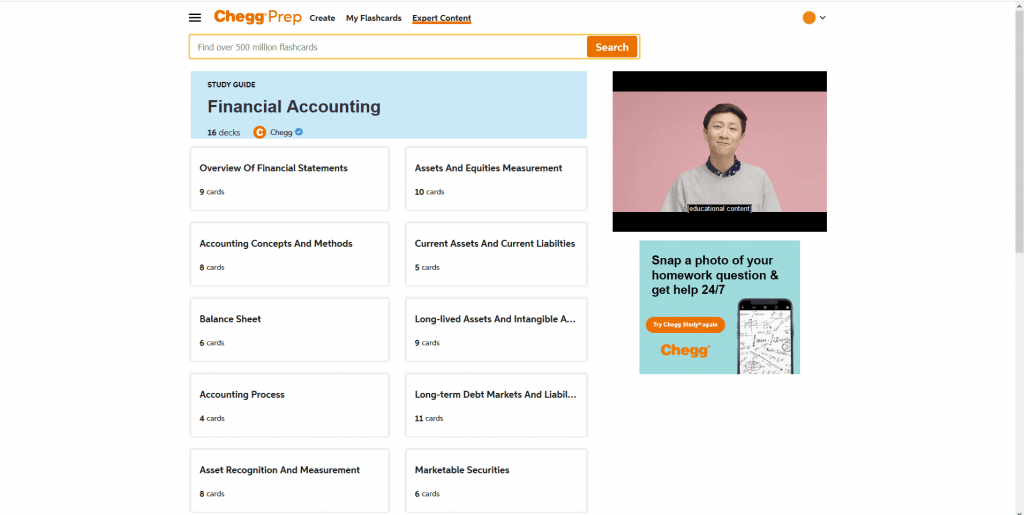
Next, you get a list of decks that you can go through to view The various cards in them.
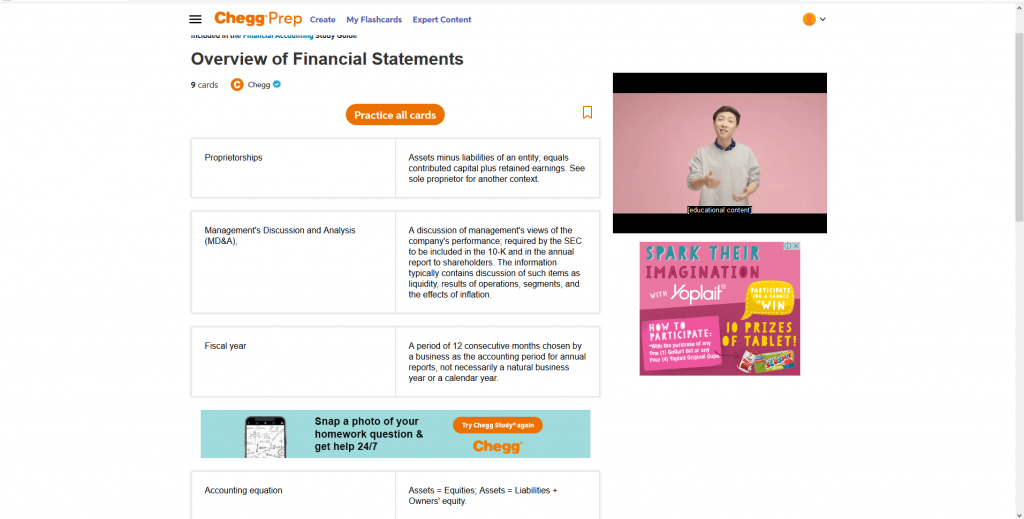
After choosing the first deck in the previous image, we are presented with the list of cards here. If you choose to practice all the cards, You can do it in multiple-choice mode or flashcard mode.
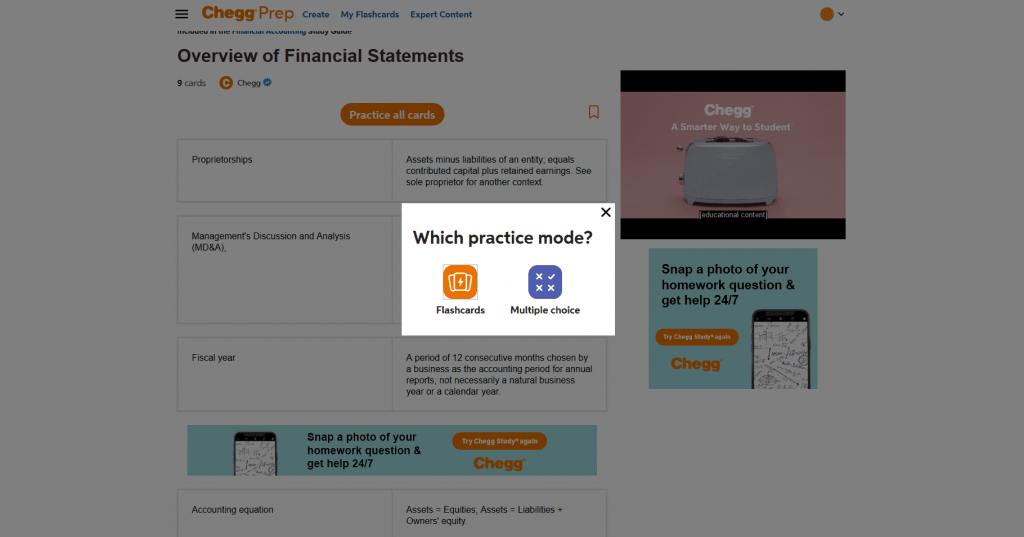
Upon selecting flashcard mode, you get a mini-game that you can use to go through the cards to see how much you remember.
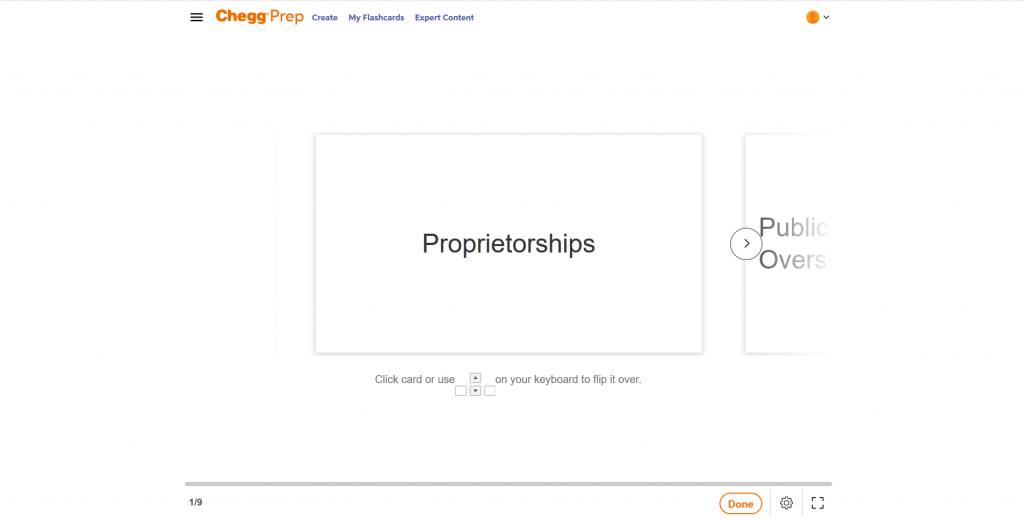
In this mode, you use your keyboard to scroll left and right to view the front of each card. The up and down arrows are used to flip the flashcard over.
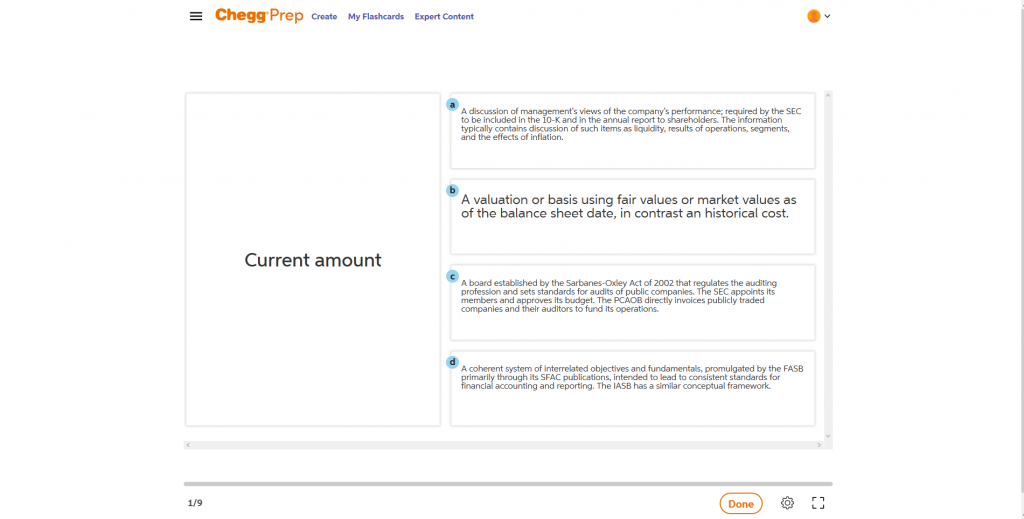
Multiple choice mode shows you the flashcard and four different potential responses. You aim to identify the correct one at each step.
Chegg Math Solver
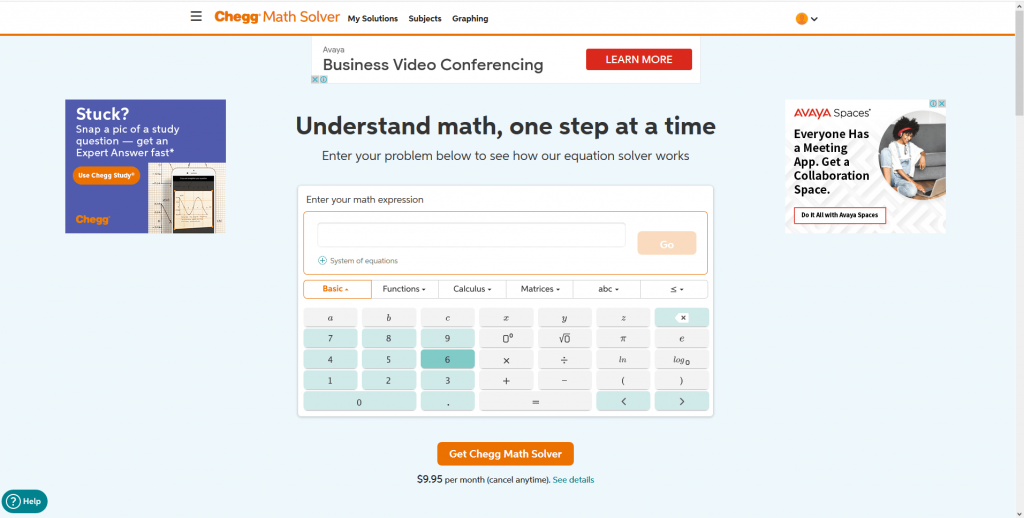
The math solver gives you detailed information on how to solve various math problems. You can test it with the calculator interface above.
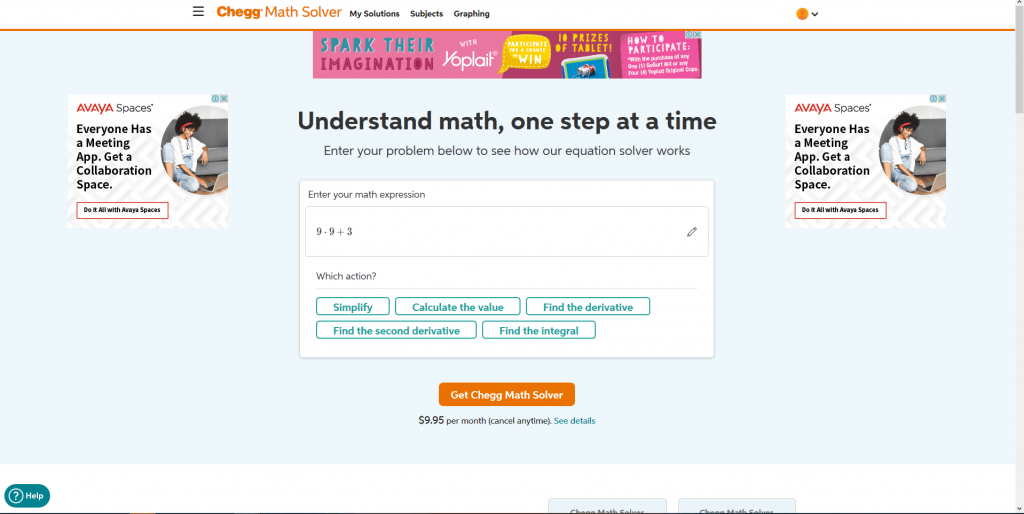
When you enter an expression, you choose from several different operations. We selected “calculate the value.”
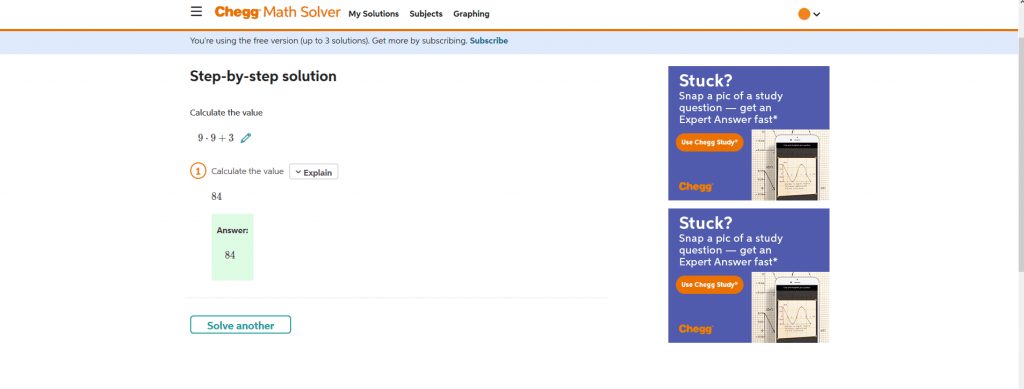
While you can get the answer for your expression, if you want an explanation, you are going to have to subscribe to the Chegg math solver for $9.95 monthly.
Chegg Internships
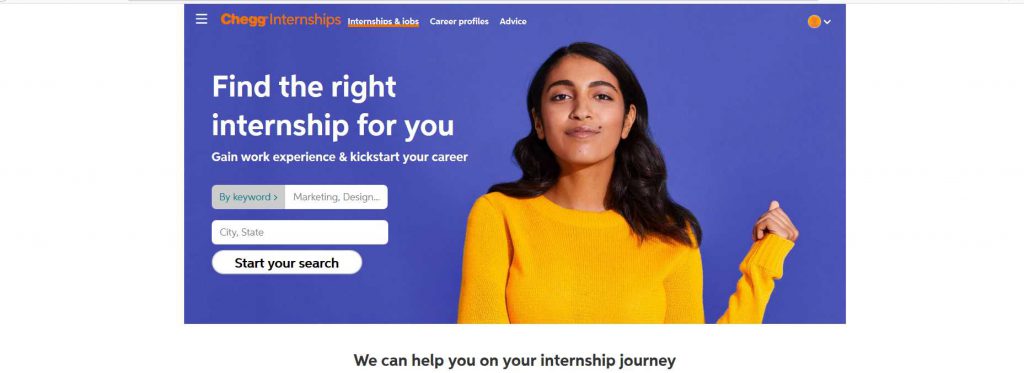
Chegg Internships is next on the agenda, and the platform helps you to find employment. Begin by putting in a keyword and your location. We went ahead and searched for marketing opportunities in Miami.
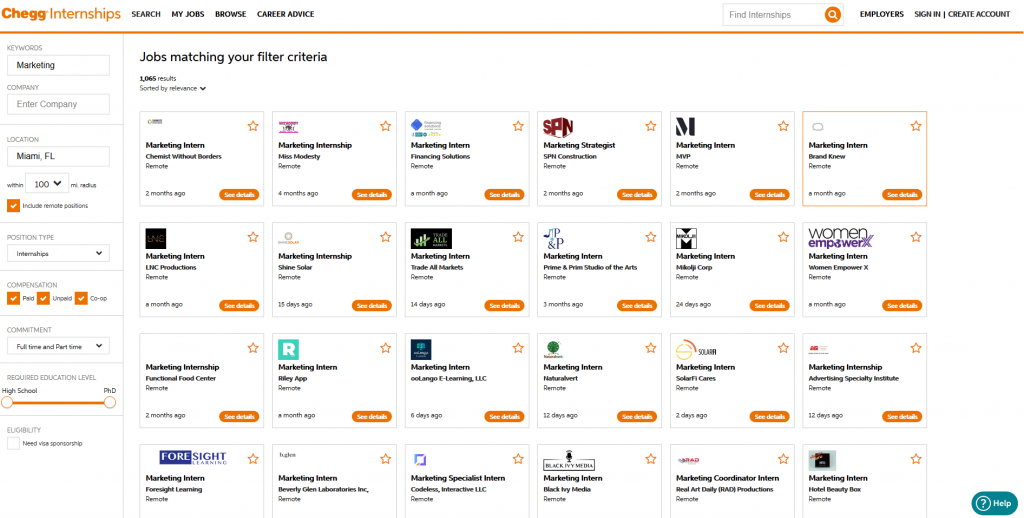
As you can see, there were numerous results. Feel free to use the filters on the left side of the page to customize your view.
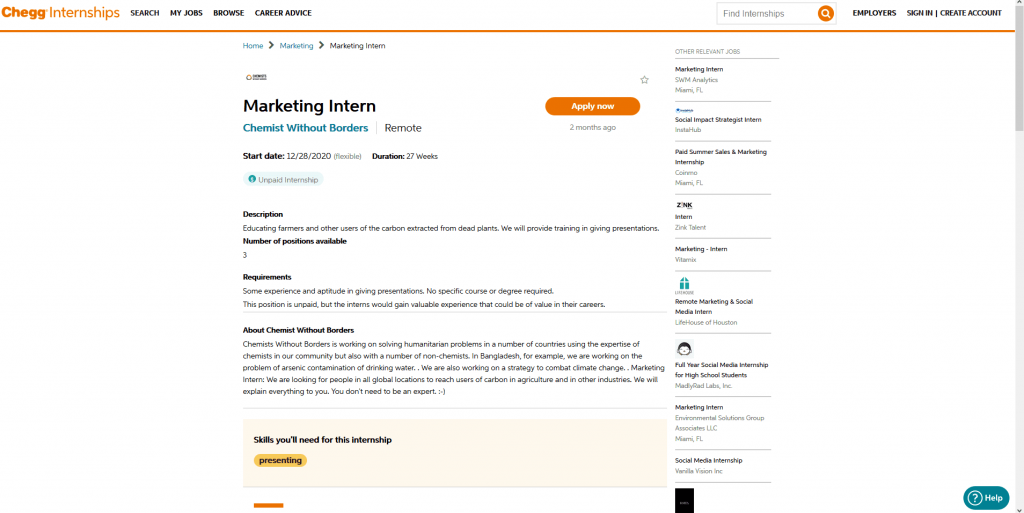
We chose the first option to give you an idea of what to expect on the job page. All the information you need to understand the job and apply is present.
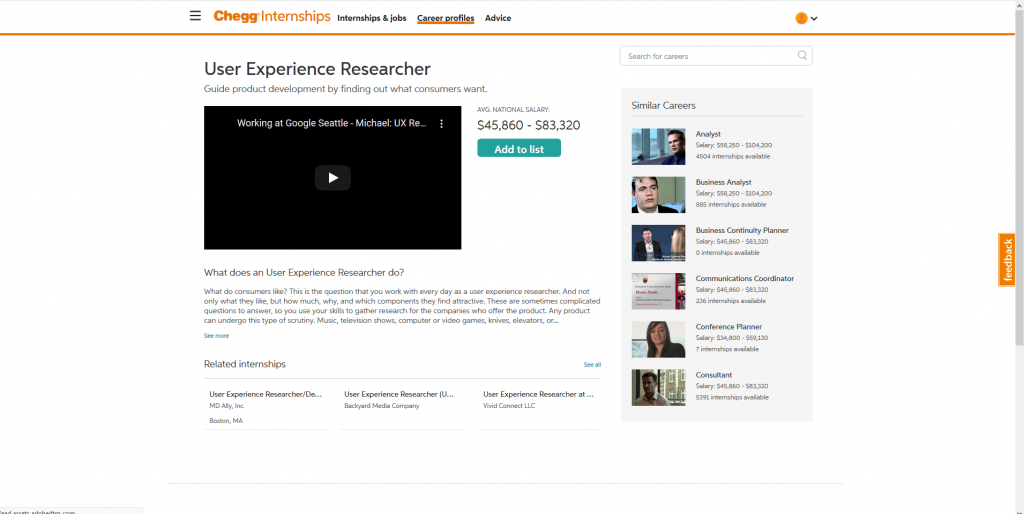
There’s a career profile functionality too. After indicating your major and what you are good at, you can view what your career would look like in various fields. the image above depicts the career profile of a user experience researcher. You can see the average national salary, view an explanation of the job, and there is even a video where someone already involved in that career path explains things to you.
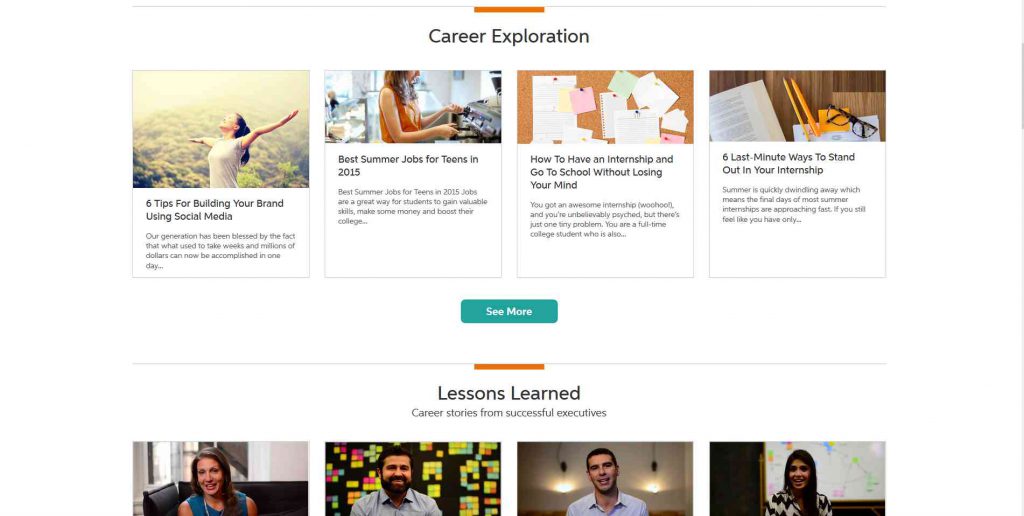
Finally, there is the career advice section that consists of a series of different articles that fall under various categories. These include career exploration, cover letters, networking, and lessons learned by various successful executives.
Chegg Frequently Asked Questions
The free experience depends on the Chegg feature that you are exploring. For example, if you are using Chegg Writing, you can access the grammar check functionality for free. However, other features, such as the plagiarism check require payment. Chegg Writing does have a three-day free trial with access to all features, but you do have to put in your credit card information to access it.
Check is available on any platform with a web browser. Additionally, the mobile app variations are compatible with Android and iOS devices.
The Bottom Line
You would be hard-pressed to find a homework help alternative that’s better than Chegg. The platform takes helping students to a whole new level. Not only can you access informational material that’s already on the site, but you can set up flashcards, speak with experts, use a dedicated math solver, and even get connected with an internship.
We highly recommend Chegg to anyone who needs assistance with assignments or getting started in the working world after completing an education. You can even use it while you’re in school to get an idea of the various career profiles that you’re eligible for.